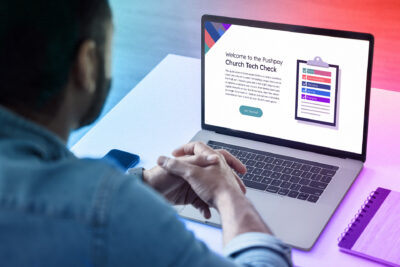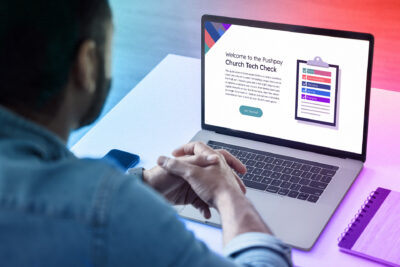
Guide To Optimizing Your Church Website
Your church website is a valuable asset for your congregation and potential visitors. Check out our guide on how to optimize your site for peak performance.
Optimizing your church website doesn’t have to be complicated. While there are hundreds of things you could do to ensure your site runs smoother and creates a more engaging experience, there are a few, very simple steps you can take that will make all the difference.
Ultimately, your church site should serve a specific purpose (i.e. providing relevant, useful information for your congregation and potential visitors) and then make it easy for visitors to navigate throughout the site.
In this guide, we’re providing applicable, easy-to-implement optimizations that will improve users’ experience on your church website, including:
- Ensuring your site answers visitors’ most common questions
- Creating a homepage optimized for great first impressions
- Technical details to improve visitor experience and search engine rank
Your Website Should Answer Visitors’ Top Questions
Stellar church sites begin with the question, “What are people looking for when they come here?”
Their less-helpful counterparts typically start by asking, “What do we want to tell people?” That’s not a helpful question because there’s really no end to it. There are so many things you can tell people, and you end up with an unmanageable site packed to the gills with too much info.
Focusing on the information people are after when they look you up online empowers you to create a user-friendly website—the kind that encourages people to check your church out!
Here are five questions people ask when they visit your church site:
1. WHERE IS YOUR CHURCH?
Getting people into your church should be your site’s number-one goal. So don’t bury your location on some secondary “About” page. Not only should your address be visible everywhere, but it should also be easy for people to click on it and be redirected to Google Maps.
Some churches simply provide the city they’re in or informal location indicators, like the part of downtown they meet in. But if someone wants to know how to get to your church, that doesn’t help. This is great information for your site’s footer, which guarantees it’s found on every page.
Ideally, your church website makes it easy to add this information to your site footer. If you or your staff face persistent issues when editing the site, maybe it’s time for a new one. If that’s the case, don’t just switch sites on the fly—changing church technology requires a bit of research and planning. To discover what you need to know when buying church tech, download the free ebook, Church Technology Buyer’s Guide, today.
2. WHAT TIME ARE THE SERVICES?
Next to checking your location, people are most likely visiting your website to check (and double check) your service times. This info may be even more critical than location because it represents a significant area of concern.
A lot of people stay away from church simply because they’re afraid of doing something that causes them to stand out. Being noticed by everyone for showing up late for church is a legitimate thing people worry about. Keeping service times front and center is important. (This is another piece you can keep in your site’s footer.) It’s also helpful to let people know how long they can expect services to run. And if service times ever change, make sure they’re updated on your site.
We highly recommend including service time in the following places:
- The first banner in your slider
- Your website footer
- Your website header
3. WHAT SHOULD I EXPECT?
People really want to know what to expect from your church. What’s the culture like? How are they supposed to dress? The nice thing is that many of these questions can be answered by the photos you choose.
Think carefully about what the pictures on your website communicate about your church. A shot of your sanctuary during worship might offer a really cool visual, but it might not communicate anything valuable about your church culture. Consider ways you can demonstrate the kinds of people who make up your church and the general experience visitors can expect.
If you have pictures of people on the stage, make sure they represent your church’s culture. You might be a fairly casual church, but if the pastor is sporting a tie and a sport coat, you could be giving people the wrong impression about what you expect from visitors.
4. WHAT DO YOU BELIEVE?
This is a bit of a tricky one. People are often curious about what a church believes, but you need to be careful about how you answer that question. Many churches have pages where they try to unpack their entire theology and practice in 1,000+ words. That’s probably overkill—and for people without any real church background, it’s probably a turnoff.
If you have a mission statement that communicates your beliefs in a simple, concise way, that’s probably enough. If you feel the need to communicate more than that, try to keep it as high level and un-churchy as possible. Sometimes linking to your denomination’s statement of belief is enough.
5. IS THERE CHILDCARE?
You should always assume that people visiting your website have absolutely no church background. What they’re expected to do with their small children is another legitimate concern your website should address. For someone worried about not standing out or making a scene, the idea of trying to keep small children quiet during a church service is nerve-wracking.
Make sure that you communicate all the pertinent information about the nursery. If you offer children’s church, give visitors information ahead of time. Let them know how seriously you take security and what they can expect from the check-in process.
This is one of the areas that people are most anxious about, and it’s wise to give people all the details they need to make it less overwhelming.
WHAT IS YOUR IDEAL VISITOR LOOKING FOR?
First and foremost, your website should give people the information they want. These are just five of the top reasons people have for visiting your site, but there might be others. Think about the people in your community and questions they might have. They might want to know how you’re involved in your community and the ways you give back.
Ultimately, you want to think about the demographics you’re poised to reach and ask yourself what questions they might ask when they visit your church. Their questions might be entirely different than anyone else’s!
Create a Great First Impression With an Optimized Homepage
The homepage of your church website is likely someone’s first impression of your church. And if your homepage frustrates them, they’ll never visit. It’s important that you nail this first impression.
Look at your homepage and ask yourself: “If this is the first time someone visits my website, what do they need to know about me? What do they need to do next? What do they need to immediately understand about our church and its culture?”
Your homepage should include the following:
1. PHOTOS OF YOUR PEOPLE, PASTOR, AND ENVIRONMENT
This is one area I feel like the best church websites struggle. I’ve seen websites from prominent churches where, instead of images of the church, they feature local landmarks on the homepage or just big aerial shots of a worship band.
People want to get a sense of your church. Is it casual? Traditional? Does it have people from many demographics? Ultimately, they want to know if it’s a place where they’ll fit in. Think through what your imagery is communicating.
2. INFORMATION ABOUT THE CURRENT SERMON SERIES
People might not be visiting your website to see what you’re preaching on, but it’s a fantastic way to bait the hook. If you can communicate why they’d benefit from hearing this series, it’s going to be a strong incentive for getting them to visit.
3. EMAIL SIGNUP FORM
Even if they don’t visit your church after coming to your website, you can make it possible to keep communicating with them. Give them an opportunity to sign up for your email list. You can incentivize it by offering things like a special sermon series, ebooks, or devotionals.
You can use your email list to promote upcoming events, outreach events, and sermon series.
4. LINK TO DOWNLOAD YOUR CHURCH APP
A church app is another powerful way to communicate what makes your church special. If you have a church app (and you really should), make sure that you’re encouraging them to download it from the homepage.
Giving them the ability to watch your sermons on the go, read church blogs, and listen to podcasts can help draw them in. The icing on the cake is that you’re also giving the opportunity to make donations to your church without needing to visit.
Plus, this gives your mobile website visitors an opportunity to get a much, much better experience. Instead of keeping them in their phone’s browser, give them a way to quickly download your app and engage with you there.
5. LINK TO YOUR ONLINE GIVING FORM
They don’t need to be able to give from your homepage, but if they can give online, make sure the link is prominent. You want it to be as easy as possible for people to give!
6. LINKS TO YOUR SOCIAL MEDIA PROFILES
Next to your church app and website, your social media profiles are the best way for people to get to know your church. It’s also another way to ensure that you can interact with them more. They might not come back to your website after your initial visit, but if they like your Facebook page then you have more opportunities to communicate with them. For example, you can invite them to Facebook events, boost blog posts and videos to them, etc.
Social media can be another opportunity to drive people toward downloading your church app. If you can’t get them into your church, you want them in your app. Not only does this extend your ministry to them, but it gives you the best chance of getting non-attendees personally invested in your church.
Technical Optimizations to Consider for Your Church Website
There are a few technical aspects to consider when optimizing your church website. Details the average person might not think about, like page load times or how the format of the navigation might impact whether someone stays on your site, can have a significant impact on the performance of your site.
Here are a few details we recommend optimizing for:
1. KEEP YOUR HEADER NAVIGATION DOWN TO FIVE OPTIONS
You don’t want to fill your navigation up with too many options. That’s overwhelming, and the chances are higher that people are not going to find what they need. Instead, group pages in a way that makes sense and give people fewer options. This will help your navigation make sense and empower people to find what they’re looking for faster.
Pro-tip: Avoid dropdown menus in your header because:
- Studies show people find dropdown menus annoying (especially on mobile devices).
- You want to encourage traffic to higher-level pages.
- Using dropdown navigation can encourage the creation of pages you just don’t need.
2. KEEP LOAD TIME SHORT
There’s nothing worse than a website that loads slowly. People will give your website about three seconds to load before they bounce out. If you are struggling to understand the significance of load times, think about it this way: Amazon found that if their pages load one second slower, they stand to lose $1.6 billion a year!
Not to mention the fact that Google’s ranking algorithm punishes websites that load too slowly. So if someone is googling “churches in Charleston,” your site’s loading speed is going to be one of the factors that determine if you make it on that search’s first page.
Pro-tip: Images, video backdrops, and other kinds of media make up the vast majority of your site’s effort to render. Optimizing them to reduce their overall size will make your site load much faster. A good rule of thumb is to keep all image sizes below 200 kilobytes.
3. DISABLE MOBILE POP-UPS
Google is constantly fine-tuning its algorithm. In the past couple of years, Google cracked down on annoying mobile pop-ups. This change took place in early 2017.
An official statement from Google said that the crackdown would penalize sites that:
- Show a pop-up on mobile devices that cover the main content, either immediately after the user navigates to a page from the search results, or while they are looking through the page.
- Display a standalone interstitial (pop-up) that the user has to dismiss before accessing the main content.
- Use a layout where the above-the-fold portion of the page appears similar to a standalone interstitial (pop-up), but the original content has been placed underneath the fold.
For churches, the best bet is to simply turn off pop-ups that would appear on phones or tablets. Everyone will thank you anyway.
EVERYTHING HAS A PURPOSE ON A CHURCH WEBSITE
When you’re creating or updating your church website, make sure every bit of information has a purpose and leads people to clearly defined goals. Your site isn’t simply a storage facility for random facts about your church‚—it’s a tool that’s bringing people into relationship with your church.
Maybe your church is just looking to improve the current website, but sometimes ministries outgrow the site they have and need to find a better one. If you’re having trouble with your website or think it’s time for a new one, wait. Don’t switch or buy new church technology without doing your research first. Download the free ebook, Church Technology Buyer’s Guide here today.