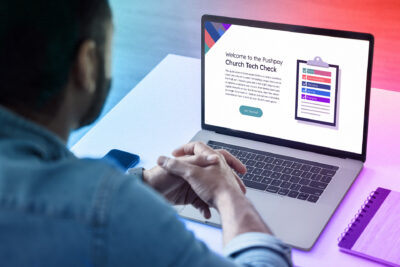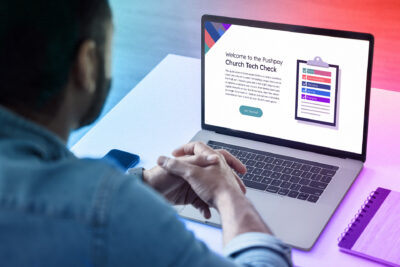
Best Practices for Upgrading Your Tech Hardware
Nobody wants the projector to cut out, or the sound system to blow during worship, but how do you know when it’s time to upgrade before that happens?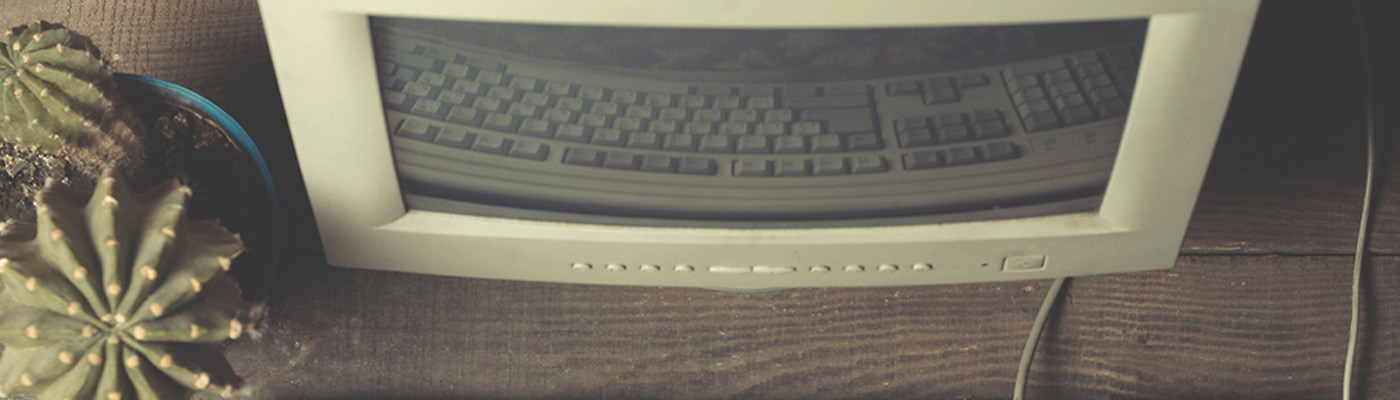
Technology introduces potential hazards into every church service. Nobody wants the projector to cut out mid-service or the sound system to blow during worship—but how do you know when it’s time to upgrade before things get to that point? How do you proceed when something’s broken or on the verge of breaking? And who should be responsible for making sure an upgrade happens when it needs to?
Here are some best practices to keep in mind when upgrading your hardware:
1. If it’s disruptive or distracting, upgrade it
When tech interferes with your service instead of enhancing it, consider it broken. The whole point of introducing technology should be to improve the experience for your congregation and make things easier for your staff. If your hardware’s no longer doing those things, why are you holding onto it?
Say your projector has terrible contrast even when you use white text on a black background. If your congregation has to squint to see the words, it makes reading the screen more trouble than it’s worth, and people are missing out on the advantages the projector should provide. This means all that work your pastor puts into sermon slides is wasted. This might be as simple as replacing a bulb, but it could also be a signal that it’s time to upgrade the projector. Either way, the status quo isn’t cutting it—the hardware needs to be fixed.
You may not always be able to tell if something is disruptive or distracting (you might even be in denial about it). Listen to your congregation. People will always find things to complain about, but if various people are complaining about the same things, and your tech is at the root of the problem, upgrade it.
To discover more on how your church should approach upgrading old tech, download the free ebook, The Church technology Buyer’s Guide, today!
2. If the old hardware is a huge time suck, upgrade it
A computer that takes 20 minutes to boot up isn’t just past its prime—it’s on its deathbed. Old hardware doesn’t have to be totally unusable before it’s worth replacing. If your worship team or tech person has to fiddle with ancient hardware or fight against outdated technology every weekend before they can do their actual job, that wasted time adds up. It might not be a big deal for a single service, but when you have a problem every weekend that could be solved by an upgrade you’re ignoring, don’t be surprised when people don’t want to fill those roles anymore.
If you refuse to give up on an old piece of hardware, your volunteers and staff may give up instead.
3. If it’s unsafe, upgrade it
This one feels like a no-brainer at first, but outdated security hardware is an all-too-common problem.
The whole point of your church’s security system is to keep your building secure. A single broken sensor could compromise the safety of your whole campus. Test your system regularly to make sure every component is working properly.
Upgrading your entire security system can be expensive. You’ll probably be tempted to find a workaround to “hack” several solutions together. But doing that can create more problems than it solves. Your church probably has people coming and going throughout the week. Staff, volunteers, and members may all need access to your facility. Disabling and activating your security system needs to be a simple process that anyone can follow. The more you piecemeal it together or create complicated workarounds, the less secure everything in your building becomes.
4. Get an expert opinion
You don’t have to know everything about every piece of tech at your church. But you do need to know who to talk to about it. A tech-savvy person may know of a more affordable solution than upgrading. Likewise, they may be able to tell you when a temporary fix is going to create a long-term problem.
Identify the people in your church who have hardware expertise. If you have IT professionals attending your church, ask them for advice. Some people in your congregation may not know they can help until you ask. If no one has the particular expertise you need, reach out to a consultant. Taking the time and care to do this right will equip you to face these same problems in the future.
Put People and Processes in Place
The longer you wait to upgrade your hardware, the greater your risk of something breaking when you need it. Your church should have a clear process in place for when and how to upgrade your equipment, and that all starts with having a designated “tech upgrade” person on staff. They don’t have to be a hardware expert themselves, but they need to be responsible for keeping hardware up-to-date, and they need to know when it’s time to make a change. This may entail having a good relationship with the experts in your church and close communication with the people who use your hardware regularly.
Make room in your annual budget for replacing and upgrading tech hardware—you may not need it every year, but when your designated person says it’s time to upgrade, it shouldn’t turn into a conversation about how much longer you can hold everything together with duct tape.
To discover the comprehensive and effective process for upgrading and buying tech that best fits your church, download the free ebook, The Church Technology Buyer’s Guide, today!