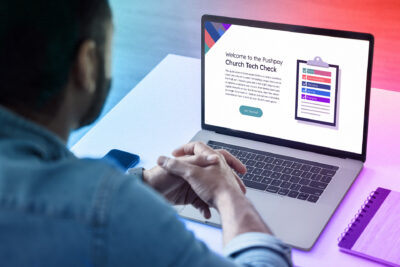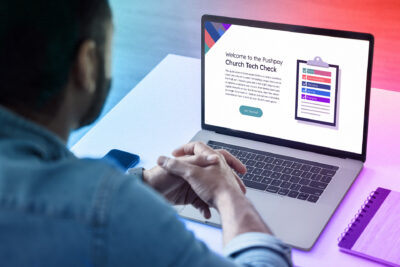
8 Things Hurting Your Church Website
Your website should draw people to your church, but not all websites are created equal. Here are 8 things preventing your church website from doing its job.
There was a time when the best way to attract visitors was a visible and attention-grabbing church sign. Every church had a sign out front and they were effective at getting new people through the doors.
Those days are gone.
Today people are drawn to a church more by what they find online than what they see when they drive by.
That’s why it’s your website’s main job to draw people to your church—but all church websites aren’t created equal. Some do their job well, while others struggle.
Here are eight things that might be making it hard for your website to do its job and draw newcomers to your church.
1. It’s not mobile responsive
People get to your website in many ways—computer, smart TV, tablet, phone. They’re accustomed to attractive sites that are easy to maneuver no matter what device they’re using. If they have to do a lot of adjusting and zooming in to see your site on a mobile device, it reflects poorly on your church.
Take a look at Church of the Highlands’ website. The interface is clean and straightforward, which helps usability for mobile site visitors. In fact, the site is just as attractive in your palm as it is on your desktop.
2. It doesn’t show your community
It might be tempting to use emotive images of crosses and tranquil lakes, but people are looking to make a connection with your church. They want to know what to expect, and they want to see that they’ll belong. It’s helpful to use pictures that reflect what it’s like to be part of your church community.
Crossroads Community Church in Vancouver, WA does this well. The moment you arrive at their website, you see what the campus looks like and experience their church in action. It’s a compelling testament to who they are.
Church apps are notorious among other forward-thinking churches for being easily customizable—which is great news for ministries trying to better display the community they serve. Want to learn more about how a well-designed, custom app can serve as an extension of your website? Talk to a Pushpay expert today.

3. It doesn’t have a favicon
If you’re on a laptop or desktop, take a look at the tab this post is open in. See that red Pushpay icon? That’s a favicon. It’s a small logo or symbol that allows people to quickly identify your website from the tabs.
Now imagine that you’re comparing the website of multiple churches in your area. You have eight tabs open (not to mention your typical tabs: Facebook, Twitter, Gmail). If your church doesn’t have a favicon on your tab, it would be easy for people to miss. They might open the page and forget to come back to it.
Believe it or not, a favicon is a small, but essential branding element for your church website. Open the Austin Stone Community Church website and view the favicon on the page tab.
4. It doesn’t highlight the most critical information
If someone visits your website but has to hunt for your church’s name, location, and phone number, you’ve failed. Ideally, you’d have that information on every page. But even if you don’t, it needs to be easy to find.
Christ Fellowship, located in Florida, is a good example. It’s a church with multiple locations and the “times and locations” button right in the middle of their homepage. You can’t miss it, and it makes it incredibly easy to find the campus closest to you.
5. It’s not focused on visitors
If you’re not careful, you can end up skewing your website toward meeting the demands of your members instead of potential visitors. This is why it’s a good idea to have a church app. This way you have a means for engaging your members (the app) while allowing your website to do the work of drawing people in.
Christ’s Valley Church does this well. They gear their website toward people who have no history with the church. They make it a breeze to find exactly what you need. As a bonus, when I visited their site for this post, they even asked me to take a brief survey to make sure that I didn’t have a problem accessing the info I was hoping to find.
6. It isn’t quickly scannable
On average, people spend 2–3 minutes on a website. No one thinks, “I’m going to take as much time as it takes to absorb everything this website has to offer.” They want to hop on and find the info they’re interested in, then move on. If you overwhelm them with options or copy, they’ll bounce. Focus on the essentials and keep it simple.
Saddleback has this dialed in. The navigation bar features six options. If you want to know more, the site invites you to go deeper.
7. It’s not easy to share on social media
Let’s say someone’s visited your website and they’re considering checking out a service, but they’re still on the fence. Maybe they want to hit up their friends to see if anyone would want to attend with them. Don’t make them copy and paste the website address into Facebook. Make sure social share buttons are accessible, visible, and live.
Minnesota’s Eaglebrook Church puts their share icons right in the center of the homepage. They’ve made it as easy as possible for people to share the site.
8. It’s not easy to give
Maybe someone has attended your church on a Sunday morning, and the message deeply impacted them. But they didn’t have their checkbook on them and wanted to give during the offering. Now that they’re home, they can give online. How difficult is the giving process going to be from your website? Will they be able to find a giving page? Once there, will the process be difficult and time-consuming?
You can see this tackled will on Elevation Church’s website. Giving is easy to find through the homepage header navigation. When you go there, there’s a prominent “Give Now” button staring you right in the face. Click the button, and you’re on your way. You can also scroll down to find other giving options.
They even have a link to their mobile app in the footer of every web page. By steering visitors in that direction, you encourage deeper engagement and an even easier giving experience.
Making the right decisions is key
Your website’s number-one job is to tell people who you are. But it’s important to remember that this isn’t just communicated through your copy; you tell them about you through other choices, too. Design and navigation options say a lot about your church. So you want to ensure that you’re making the best decisions possible.
If you’re interested in learning more, check out Anatomy of a Great Church Website Homepage. You’ll find essential tips for setting your website up to start drawing visitors.
In addition to having an excellent website, it’s critical for churches to follow up on website information in their church app. While visitors are unlikely to have a church app downloaded before they arrive for their first service, once they’re established, they’re less likely to rely on the church website. They’ll probably download the app for information about upcoming events, giving opportunities, registration links for events, and even information on various ministries. And apps like the Pushpay custom church app are easy to update so information is relevant to app users—long-time members and relative newcomers alike.
Ready to join the thousands of other churches nationwide that use a custom church app to stay connected with their community? Talk to an expert today!