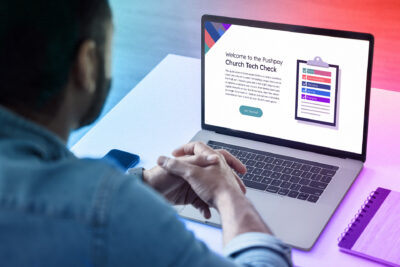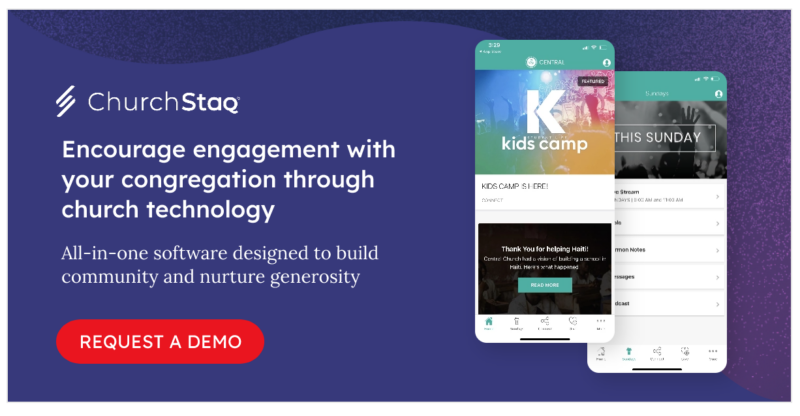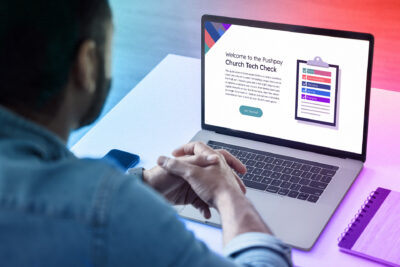
How To Create Facebook Ads For Churches
More and more churches are using Facebook ads to reach people in their communities, communicate their message, and grow in this digital age. And it makes sense. About two-thirds of Americans have a Facebook account and it’s one of the easiest places to start having a conversation with the people in your church community. And many …
More and more churches are using Facebook ads to reach people in their communities, communicate their message, and grow in this digital age. And it makes sense. About two-thirds of Americans have a Facebook account and it’s one of the easiest places to start having a conversation with the people in your church community.
And many churches don’t just use ads to invite people to worship services. They’re often used to recruit volunteers or get people signed up for events and community groups. But not every ad a church admin creates will work. To create effective ads that actually nudge people to take a specific action, church staff must understand the anatomy of an ad and how to optimize each element for success.
Below you’ll learn the different parts of Facebook ads and how to create and optimize them so they actually work for your church:
1. At the top of your church’s Facebook page, click the Promotions button.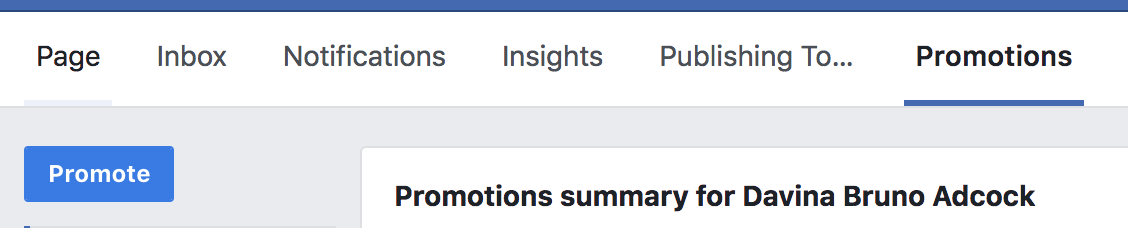
2. Scroll to the very bottom of that page and click the Ads Manager Button.
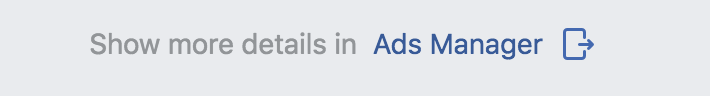
3. That button will take you to the ads manager dashboard where all the magic happens.
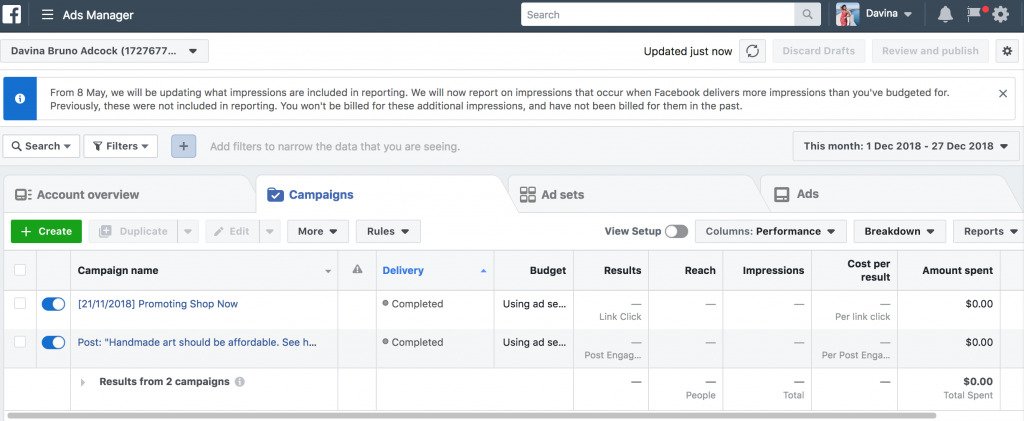
4. Click on the Ads tab to get started.
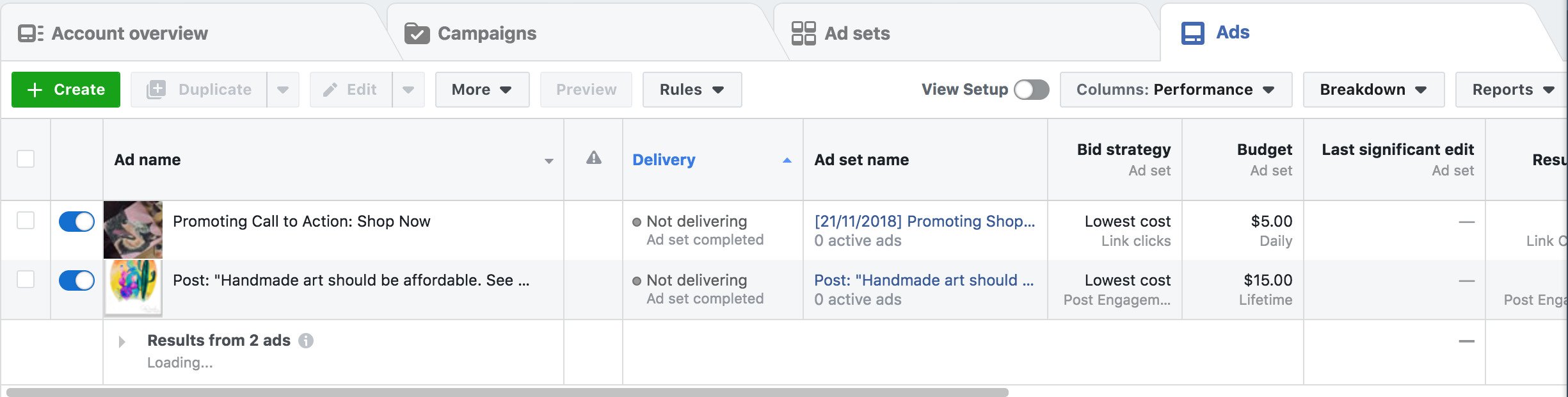
5. Depending on the purpose of your ad, you can choose different goals. We recommend the Traffic goal explained here. It’ll help send people to a specific destination like your church website or donation page.
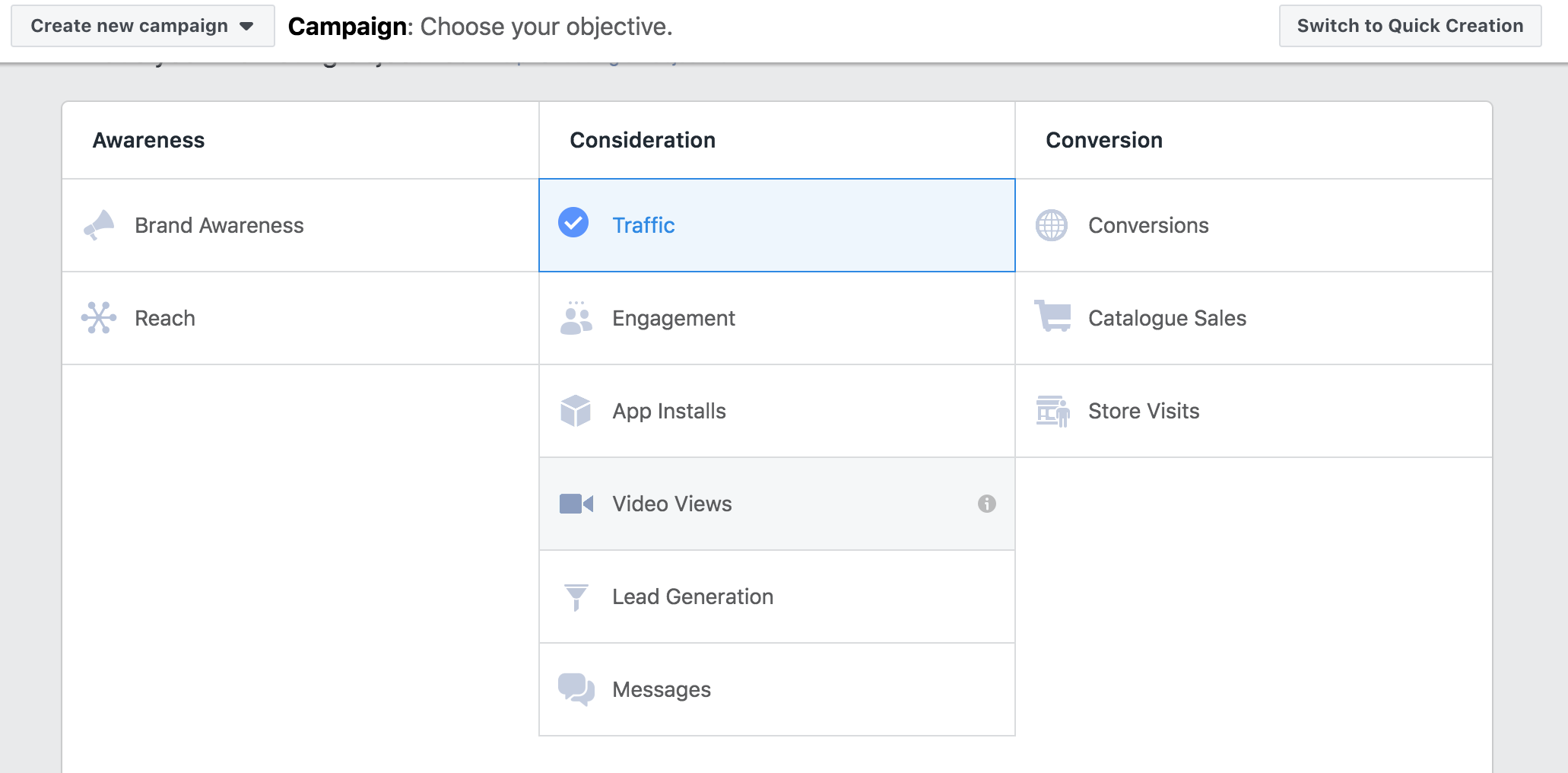
6. Time to decide your audience. Think about who you want to reach with your specific ad. For instead, if it were an ad encouraging moms in your community to attend your Mother’s Day service, you’ll want to specify your audience as women between 20 and up. For the location, you can specify your city and a neighboring town or two.
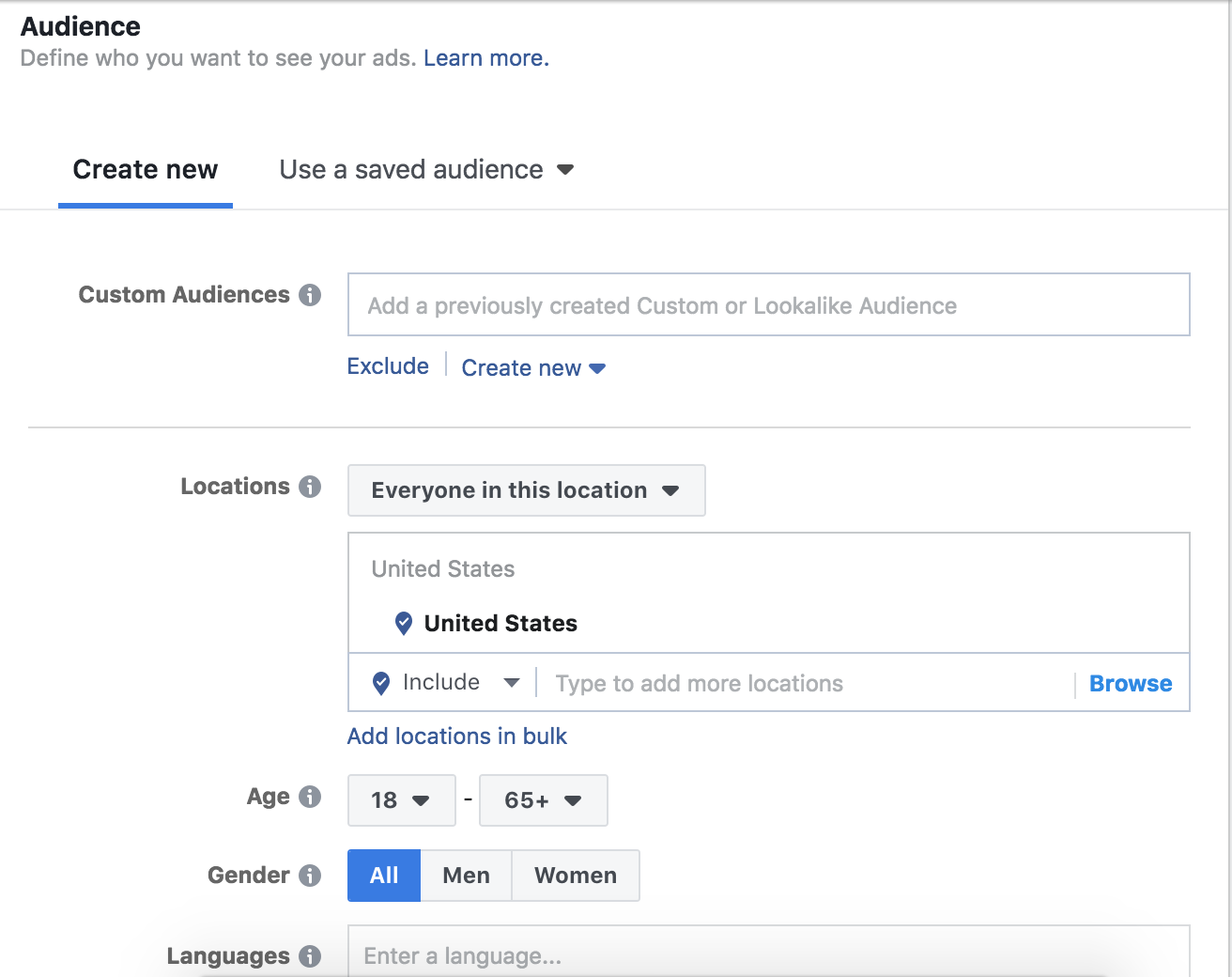
7. Facebook also allows you to target people who like your page and target their friends. Here’s the best part. If you do this, the person seeing the ad will also see that his or her friend likes your page. It’s like a mini-endorsement. Think of it as a great way to help that person invite their friends to church. Just make sure you only target nearby friends.
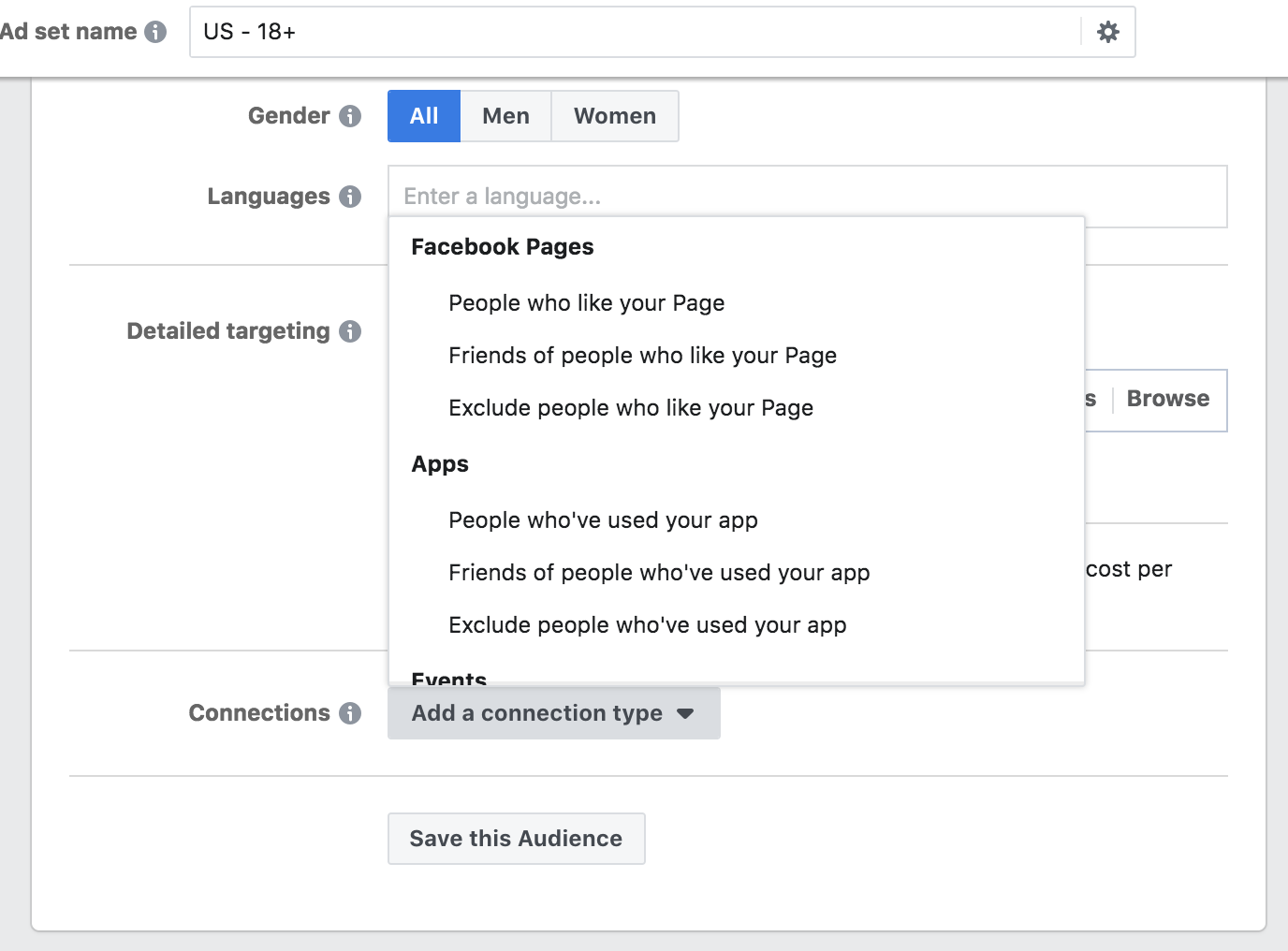
8. You can also use “Detailed Targeting” to reach people based on their behaviors or more detailed demographic information. For instance, for an ad for a new class on marriage, you can target people in your community who are engaged.
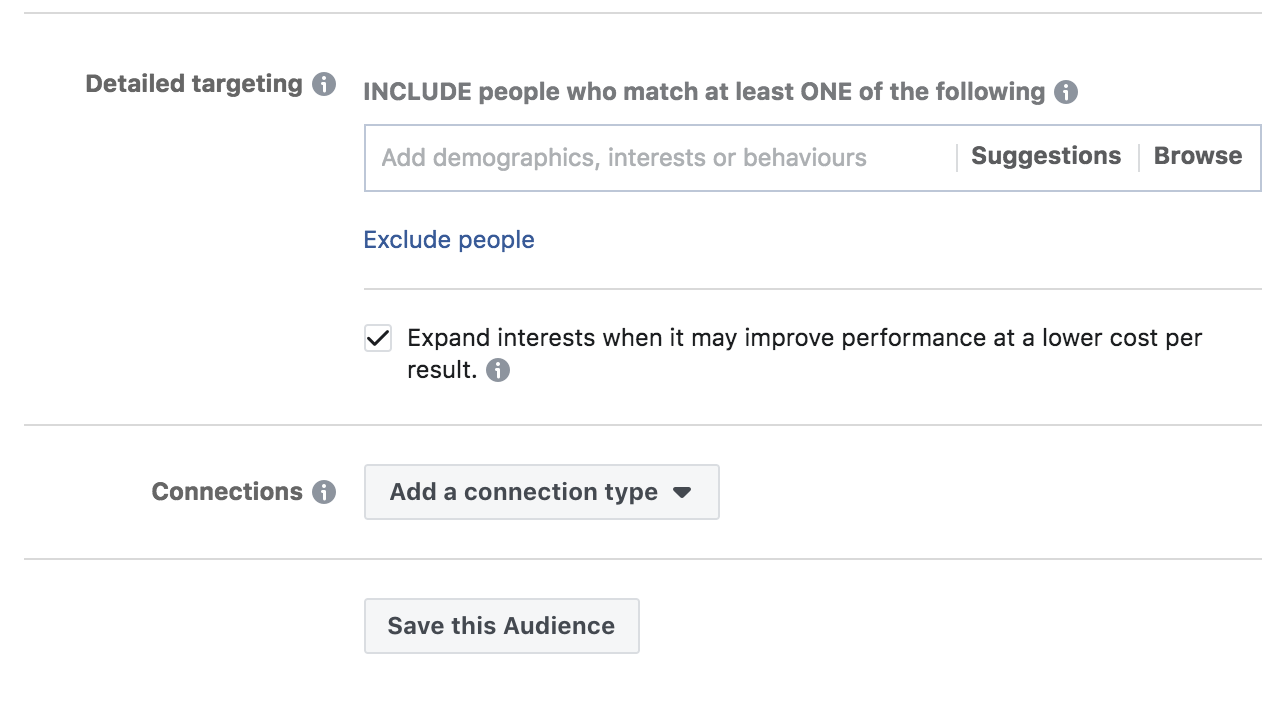
9. When deciding ad placement, we recommend choosing the automatic placement option. When this option is selected, Facebook’s system will maximize your budget and help show your church’s ads to more people and allocate your ad set’s budget across multiple placements based on where they’re likely to perform best.
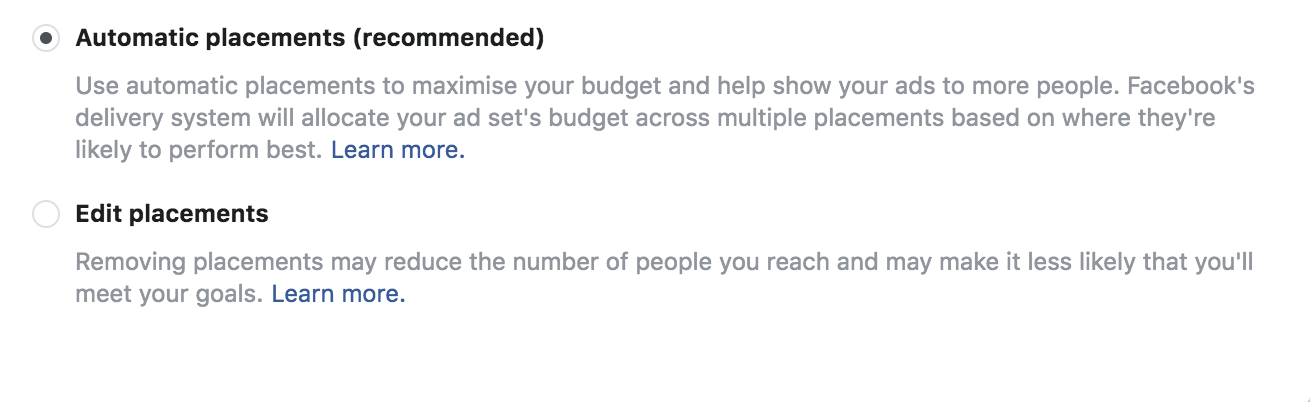
10. Now it’s time for the budget. You can pick a daily, weekly or monthly budget for a specific period of time. You can also set a total budget and a certain number of days you want the ad to run by selecting a start and end date.
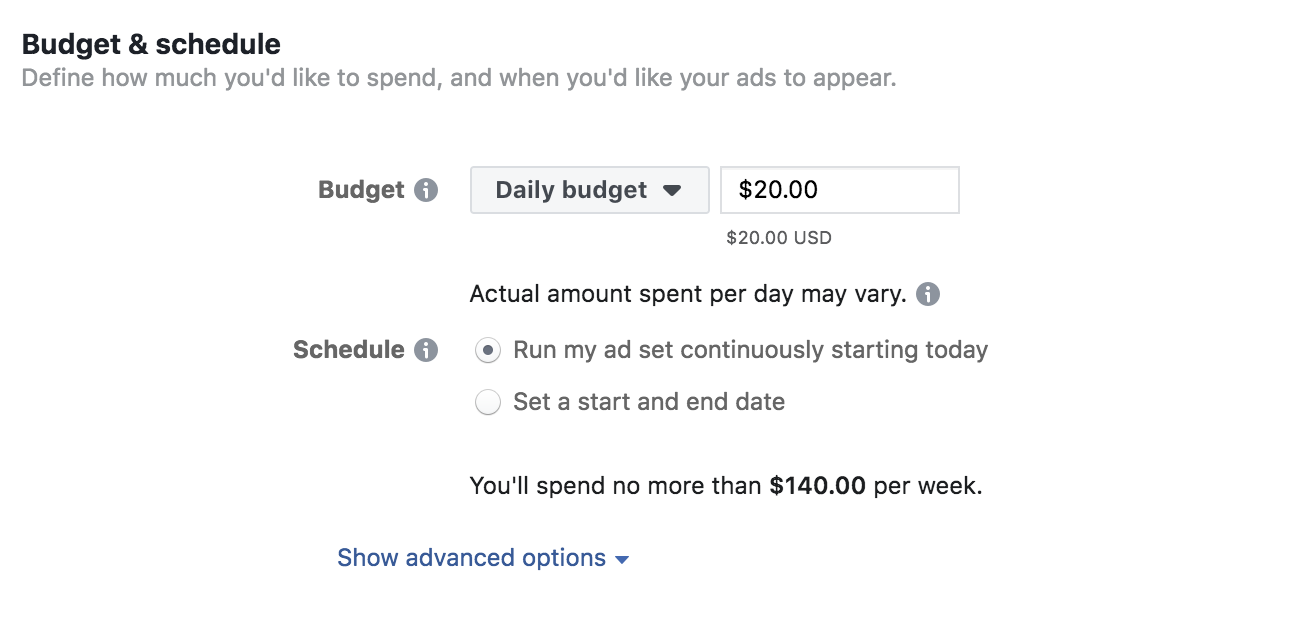
11. The next page will take you to the final step which involves verifying a few details. At the top of the page, be sure the church’s Facebook page is selected under “Identity.” The Ad Manager may have your personal page selected or the business page from one of your old jobs. Ensure that the ad is associated with the correct Facebook profile here.
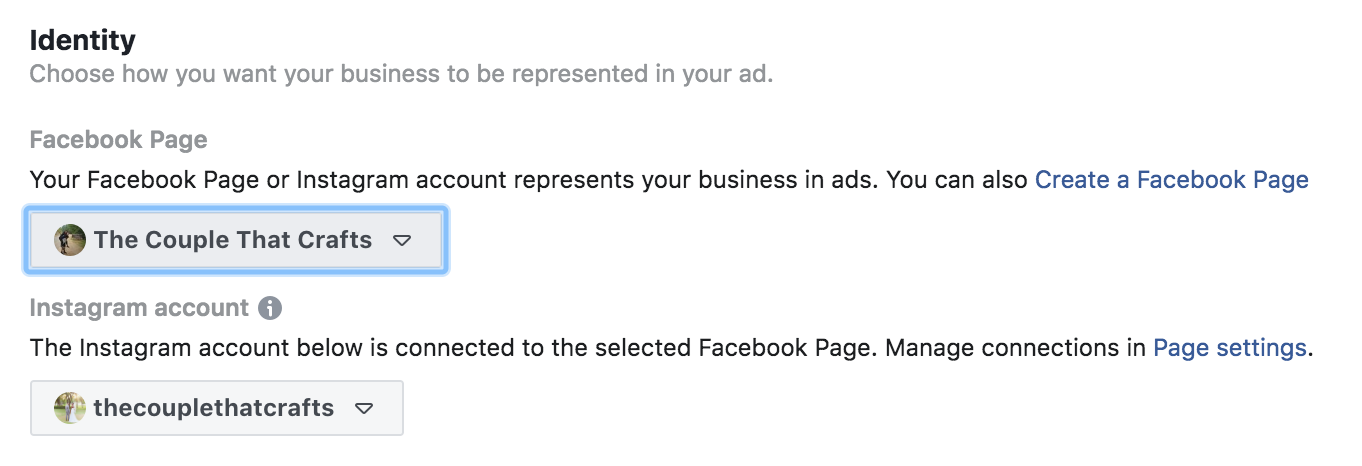
12. Next you’ll want to pick a format. Unless you have a stunning video that would pair well with your ad content, choose the Single Image option.
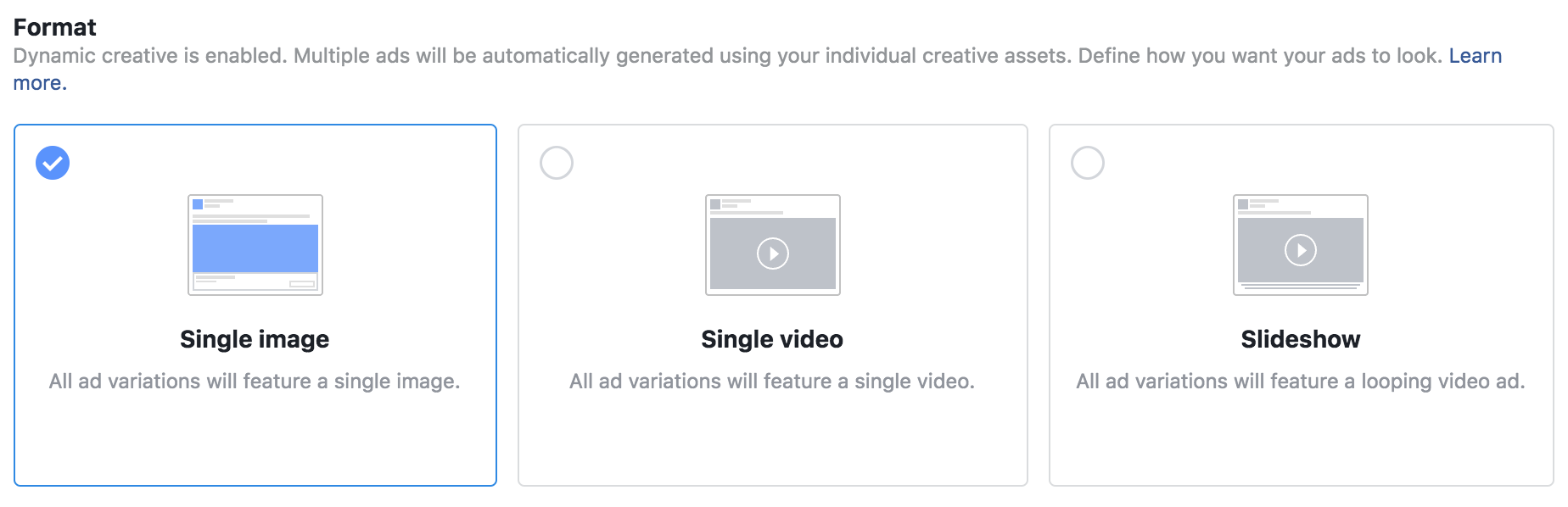
13. Now’s the time for some fun! What to do you want people to know about your event or how do you want them to volunteer? Here’s where you’d let them know. Add in the website link for the page you’d like to see when they click on the add. When it comes to the headline, don’t be shy. Creative headlines that capture people’s attention are guaranteed to help your ads perform better. People scroll through Facebook so quickly—if your headline catches their eye, they’ll linger a little longer on your ad, and hopefully, click that button!
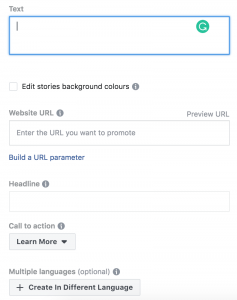
14. Here’s where everything goes.
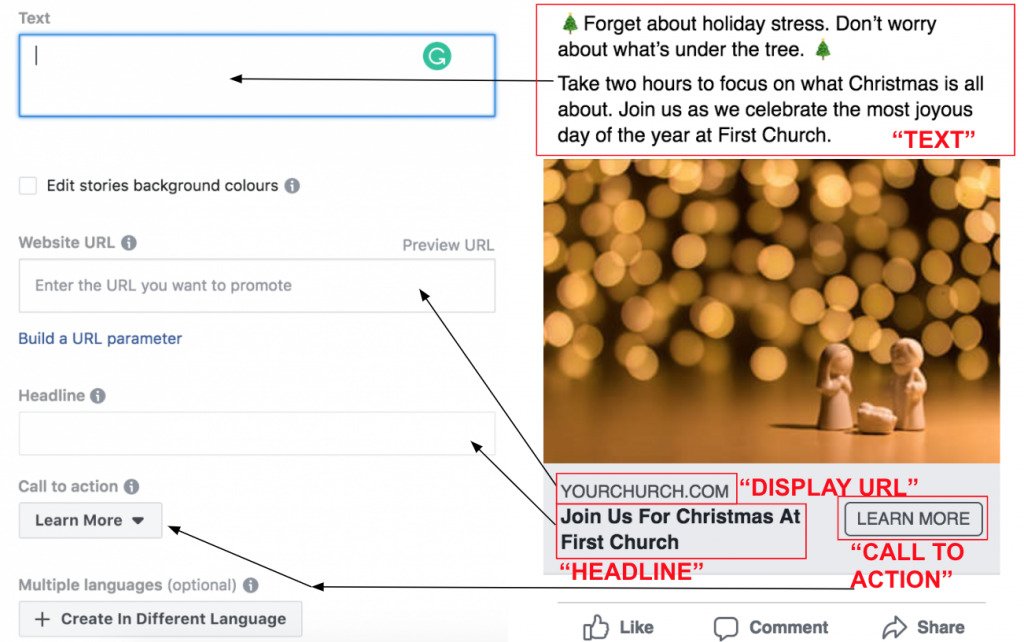
And Voila!
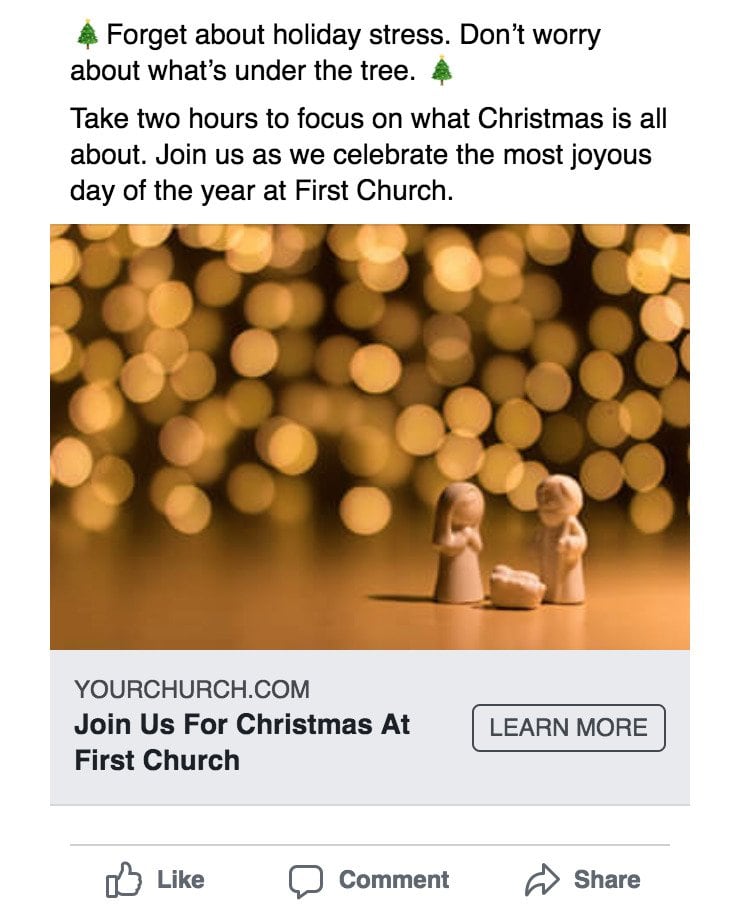
And don’t be afraid to throw in a few relevant emojis to spice things up! This is how a finished add will appear on someone’s mobile Facebook app.
And that’s it! Facebook ads are relatively easy to set up and you and your team can really get creative. Want to learn more about Facebook ads and other social advertising tools? Check out free ebook, The Definitive Guide To Social Media In The Church.